How To
How To Send Disappearing Messages In Telegram

Telegram doesn’t have a dedicated Disappearing Mode like Whatsapp or Signal. However, there are two ways through which you can send disappearing messages in the Telegram app. The first one you can use is by starting a secret chat and the second one is by sending videos or photos, files, and location in self-destructing mode. So, without any further ado let’s see how they work.
Send Disappearing messages using Secret Chat in Telegram
Secret Chat is Telegram’s full end-to-end encrypted messaging feature. The secret chat has a timer feature that lets you send messages, videos, images, and other media and disappear it in one minute to one week (as you set the time).
When you are using Secret chat, you can’t take screenshots. iPhone users can take a screenshot but they will be notified about it in the chat.
To start a secret chat, follow the given steps.
- Open the chat with whom you want to start the secret chat.
- Tap on their name at the top.
- Click on the More option.

Credit: howtogeek
- Select secret chat.
- Click on start.
Now, the secret chat is started. To enable self-destructing mode, tap on the stopwatch icon in the text box and then select the time and click on Done.
And now, you can send anything in the chat and it will get self-destructed at the set time.
Start a Secret chat in Android
To start a secret chat in Telegram for those who are using Android Phones, follow the steps given below.
- Open the chat with whom you want to start the secret chat.
- Tap on their name at the top.

- Click on the three dots at the top right corner.

- Select secret chat.
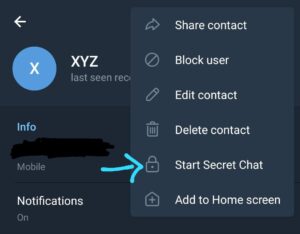
- Click on start.

The secret chat is started. To send self-destructing messages, tap the stopwatch icon from the top toolbar and select the time (from 1 second to 1 week) and then type the message and send.
Now, you can send photos, text, or any other media and it will get self-destructed at the set time.
Send Disappearing photos, videos to any contact in Telegram
Don’t want to start any secret chat? Want to send self-destructed photos, videos, or any file just like Instagram or Snapchat? Don’t worry here is a solution for this. To send self-destructing photos or videos you just have to use the self-destructing feature which will help you to send disappearing messages with a timer of 1 second to 1 minute.
But, this feature only works in one-on-one chats. It doesn’t work on groups or channels on Telegram.
Self-destructing messages show up with a blurred overlay in the chat with a timer. As the person clicks to preview it, the timer starts and gets disappeared as the time ends. If the person has taken a screenshot, then it will be notified in the chat. And, the photos or videos you have sent with a timer it can’t be saved or forwarded.
To use this feature, you have to follow the given steps.
- Open the conversation where you want to send a disappearing photo or video.
- Go to attach icon next to the text box.
- Attach the photo, video you want to send.
- When selected, Tap and hold the send button.
- Then choose the “Send with Timer” option.

Credit:howtogeek
- Select the time and tap the “Send with timer” button.
The photo or video you have selected will now be sent in the chat. And when the person will preview it, it will get destructed after the selected time.
Self Disappearing Photos or videos in Telegram for Android
If you are using Android Phones, You have to follow the given steps.
- Open the conversation where you want to send a disappearing photo or video.
- Go to attach icon next to the text box.

- Attach the photo, video you want to send.

- When selected, click on the Stopwatch icon that is next to the Send button.

- Select the time and click on Done.

- Now, click on the Send button to send it in the chat.

Now, you are done. The photo or video is sent to the person.

That’s it. this is how you can send disappearing messages just like Whatsapp, Instagram, or Snapchat. Hope that this article helped you and if it did, let us know in the comment section and the topics you want us to post.
These are the steps for How to send disappearing messages in telegram.














