Tech
How to Root Realme GT Neo 2 and Unlock Bootloader
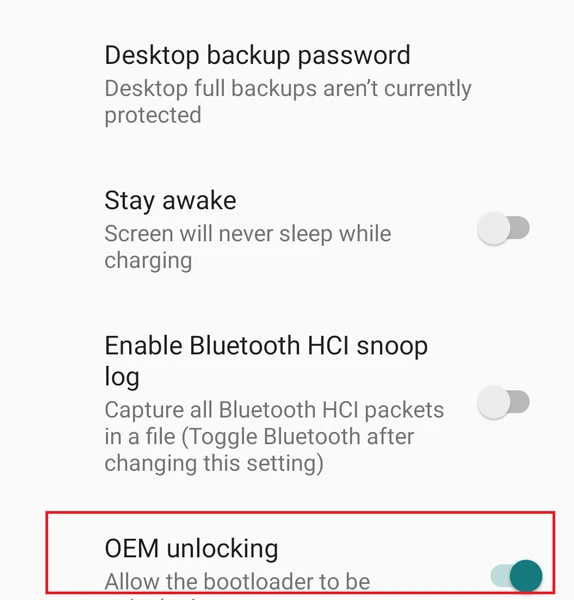
[ad_1]
Realme GT Neo 2 is a mid range phone from Realme and was launched last year. The device’s main attraction is its flagship level design. And as per the recent news, Realme GT Neo 2 bootloader can be unlocked. It means the device can also be rooted. So if you have a Realme GT Neo 2 and want to root it, this is your guide. Here you will know how to root Realme GT Neo 2 and how to unlock bootloader of Realme GT Neo 2.
Along with the design, the phone also performs better than many phones at this price range. Realme GT Neo 2 features a big 6.62-inch AMOLED display. The display supports up to a 120Hz refresh rate. The phone is powered by the Snapdragon 870 5G processor and is coupled with 8GB/12GB RAM and 128GB/256GB storage.
It also impresses in the camera department with 64MP as the primary sensor along with an 8MP ultra wide sensor and 2MP macro sensor. The phone supports up to 65W charging speed to charge 5000mAh battery. So that’s it for the overview. Next, you will know root guide and how to unlock bootloader of Realme GT Neo 2.
Realme phones are not that popular when it comes to custom development support like custom ROMs, custom Recoveries, rooting, etc. It is because Realme doesn’t support unlocking bootloader and hardly provides apps to unlock bootloader. Bootloader is important which needs to be unlocked to root or install custom ROMs on a phone. As it is required for rooting first we will share how to unlock bootloader of Realme GT Neo 2.
Unlock Bootloader of Realme GT Neo 2
It is hard to unlock bootloader of a Realme phone. Realme doesn’t allow unlocking bootloader without using the unlock apk. And till now the official unlock apk is not available for the Realme GT Neo 2. But luckily a developer has come up with an unlock apk patch that does work with the Realme GT Neo 2. For this guide, we will be using the unofficial apk. So let’s see how to unlock the bootloader of Realme GT Neo 2.
- Before any modification always take a full backup also when unlocking the bootloader. Unlocking bootloader process will delete all the data from your phone data. Also install the ADB & Fastboot driver on your computer.
- Go to Settings > About Phone on your phone. And tap Build Number 7-8 times to enable developer options.
- Go to Settings > Developer Options and enable OEM Unlocking.

- Download the Realme GT Neo2 Unlock APK (Deep Testing app) on your phone.
- Install the Unlock app on your phone. Open the app on your phone and click on Start Applying.
- On the next screen, check the box and click on Submit Application. Now, wait for at least 15 minutes.
- Open the unlock App and tap on Query Approval Status at the top right corner.
- Then tap on the ‘Start the in-depth test,’ and the Realme GT Neo 2 will boot into Fastboot mode.
- Connect your phone with the computer. Now open the Command window on your computer and enter the below command. Open command window from platform tools if you are not using adb & fastboot drivers.
- It will prompt an option on your phone, so select unlock bootloader or yes using volume buttons to navigate and power button to select. It will start unlocking the bootloader and wipe your phone’s data.
After unlocking the bootloader, you can confirm it by booting the phone to bootloader mode and checking its status. Once the bootloader is unlocked you can proceed to the rooting method. First let’s check the required items.
Prerequisites
- Take a full backup of your phone
- Charge your phone to at least 50%
- Download Realme GT Neo 2 Firmware (the same version that installed on your phone)
- Make sure bootloader is unlocked
- Download Magisk apk on your phone
Steps to Root Realme GT Neo 2 with Magisk
- Extract the Realme GT Neo 2 firmware and copy the boot.img to your phone. You can use 7Zip or WinRAR to extract firmware.
- Download and Install the Magisk apk on your phone.
- Now open the Magisk app and click on the first Install button.

- In the next step choose ‘Select and Patch a File’ from the option.

- Browse and select the boot.img file, and it will start patching the boot image.
- The output file will be stored in the download folder with the name magisk_patched.img.
- Copy the output file to your computer in folder C:adb or Platform tools folder. And rename the patched output file to boot.img.
- Reboot your Realme GT Neo 2 to Fastboot mode and connect it to your computer.
- Go to C:adb folder or platform-tools folder (where the boot file is located). And in the file address bar type CMD and press enter.

- You can check if the device is connected or not by entering the below command that should return some device id.
- Now enter the below command to flash Magisk and root Realme GT Neo 2.
fastboot flash boot boot.img
- After flashing the patched boot image. reboot your device to the system.
- Install Magisk app if it’s not already installed.
- Complete the in-app instructions, and the device will automatically reboot into the system.
Now verify for the root access using any root checker app available on the Play Store. After confirming the root access on your phone, you can enjoy apps and features that require root access. Also, you can customize your Realme GT Neo 2 with the best Xposed Modules. You can check the guide to install Xposed Framework.
You May Also Like | Download Google Camera 8.3 for Realme GT Neo 2
So, there you have it, the complete guide on how to root Realme GT Neo2 and how to unlock bootloader of Realme GT Neo 2. If you have any queries regarding the root guide, let us know in the comment section.
Also Check:
[ad_2]
Source link














