Tech
How to Connect Android Phone to Vizio Smart TV [Guide]
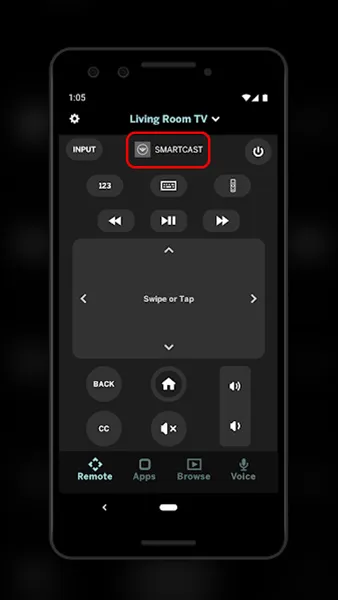
[ad_1]
Smart TVs have become smarter day by day. It’s no longer just being used to watch your favorite content and channels via a cable network connection. With everyone cutting the cord, internet-based streaming apps and services are now taking over the living room entertainment space. There are tons of apps available both free and paid that can be subscribed to. But, what do you do if your Vizio Smart TV doesn’t have a particular app? Well in today’s guide we’ll show how to connect Android phone to Vizio Smart TV.
Vizio’s range of Smart TVs comes with its in-house operating system. Yup. They do not come with Android TV OS or any of the other popular OS like Roku OS. So, the chance of having all apps available on your Vizio’s Smart TV app store is quite slim. The only way you could stream an app that’s not available on your Vizio Smart TV is by connecting your Android device to the TV. Let’s take a look at how to connect your Android device to the Vizio Smart TV.
Prerequisites
- Android device
- Vizio Smart TV
- Vizio SmartCast app
- WiFi network
How to Connect Android to Vizio Smart TV
- First, you’d need to connect your Android device to the WiFi network.
- You also need to connect your Vizio Smart TV to the same WiFi network. This guide will show you how to connect your Vizio TV to WiFi.
- Now, on your Android device, download the Vizio SmartCast app.
- The app is available as a free download from the Google Play Store.
- With the app downloaded, launch it and either create an account or use the guest account option.
- Now you simply need to select your Vizio SmartCast TV from the list.
- With that done, all you need to now do is simply use the app to control your Vizio Smart TV.
- The app lets you power up the TV, adjust various settings, increase/decrease the volume and also lets you launch various apps on your TV.
- You can tap on SmartCast option to connect your Android Phone.

- That’s it.
Cast from Android Device to Vizio Smart TV
In case you’d want to stream an app or service to your Vizio Smart TV, the best you can do is make use of the Cast feature. Many apps and streaming services have a cast icon.

Upon tapping on it, the Android device will begin to look for various wireless displays. Once it finds your Vizio Smart TV simply tap on it. You will be able to cast right away to the Smart TV. Do note that for all of this to work, you’ll need to have your Android device and Vizio Smart TV connected to the same WiFi network.
Conclusion
This is how you can connect your Android device to the Vizio Smart TV without the need for any cables and wires. By making use of your WiFi network, you’ll be able to control and also connect your Android device to the Vizio Smart TV. Also as a side note, the SmartCast app will not work with older Vizio TVs that have the Internet Apps built-in feature.
More Related Articles:
[ad_2]
Source link














