Tech
Vivo X60 (Pro) starts getting Funtouch OS 12 based Android 12 update!
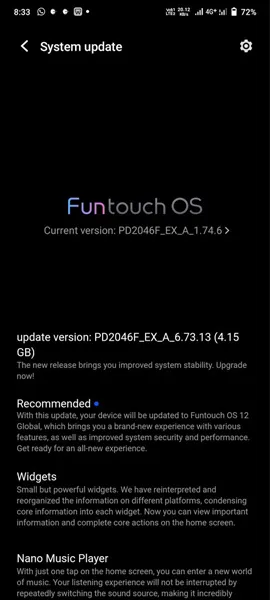
[ad_1]
Last month, Vivo released the Android 12-centric Funtouch OS 12 upgrade for the flagship Vivo X70 Pro+ smartphone. The company is gradually pushing the major upgrade to the eligible phones. Apart from the Vivo phones, the company has also kicked off the Funtouch OS 12 to its sister brand’s iQOO Z3 and iQOO 7 phones. Now Vivo X60 users are allegedly getting the major Android 12 (based Funtouch OS 12) update. Here you can check everything about Vivo X60 Funtouch OS 12 update.
Vivo plants the major OS upgrade with the PD2046F_EX_A_6.73.13 software version. As the Vivo X60 was announced with the Funtouch OS 11.1 based Android 11 OS, the Funtouch OS 12 is the first major OS upgrade for the Vivo X60. Usually, Vivo rolls out the update in a staged manner and the company does the same with this update.
For the time being, it is available for select users, we can expect a wider rollout in the coming days. As per the tweet shared by @SukalyanDeb6 the update is rolling out for Vivo X60 with a bunch of new features. Funtouch OS 12 brings a bunch of new features including improved widgets, RAM Extension, nano music player, app hibernation, approximate location, and various changes to the system UI. Here’s the complete changelog of the Vivo X60 Funtouch OS 12 update.

- Recommended
- With this update, your device will be updated to Funtouch OS 12 Global, which brings you a brand-new experience with various features, as well as improved system security and performance. Get ready for an all-new experience.
- Widgets
- Small but powerful widgets. We have reinterpreted and reorganized the information on different platforms, condensing core information into each widget. Now you can view important information and complete core actions on the home screen.
- Nano Music Player
- With just one tap on the home screen, you can enter a new world of music. Your listening experience will not be interrupted by repeatedly switching the sound source, making it incredibly simple and easy to enjoy music.
- Stickers
- We provide stickers with different features, which allows you to change the text and image background and choose from a variety of colors so that you can match and express yourself as you wish. Make stickers as colorful as you like.
- Small Window
- Small windows are simple to open. You can drag to resize them and change where they float, making multitasking easier.
- Security & Privacy
- Added the Unlock to power off feature. You need to unlock the phone to power it off.
- Added the feature in which an “approximate location” is given to apps. Apps will only get an approximate location instead of a precise one.
- Added the app hibernation feature. If you haven’t used an app for months, it will be denied access to all permissions by the system.
If you’re using the Vivo X60 then you can now update your phone to the Android 12-centric Funtouch OS 12. Sometimes the update notification doesn’t arrive and in that case, you can check for the update manually by going to Settings > System Update. And once you see the stable Android 12 update, click on Download and Install to get the update.
January 1, 2022 – The update is out for Vivo X60 Pro as well
Not only the OG Vivo X60, but some Vivo X60 Pro users also reported about the Funtouch OS 12 update. Although, the update is not much stable on the X60 Pro. Yes, here’s a tweet from @reshab_balmiki complaining about the bugs after upgrading to the Android 12 OS. He complains about the battery draining, low camera quality, apps crashing issues, and some other issues as well.
January 22, 2022 – Live in Europe
The Android 12 based Funtouch OS 12 update goes live in Europe. It was shared by a Twitter user ElliotMontag. Vivo X60 Pro Android 12 update comes with build number PD2059F_EX_A_36.6.19 and it weighs 3.73GB. Talking about features, it has the same changelog as the Android 12 update in other regions.
You May Also Like – When will Android 12 be released for Vivo Phones
If you’ve any queries, then you can leave a comment in the comment section. Also, share this article with your friends.
More Related Articles:
[ad_2]
Source link















