Tech
Vivo X70 Pro now receives Funtouch OS 12 based Android 12 update!
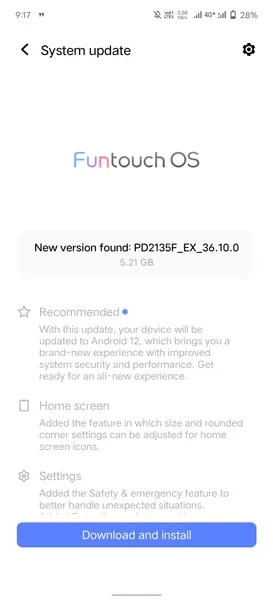
[ad_1]
Three months back, Vivo initially started testing Funtouch OS 12 on the Vivo X70 Pro+. Later, the device received a stable build with new features. Now the company has started pushing the update to the non-plus variant – Vivo X70 Pro. The latest update comes with a slew of new features, enhancements, and fixes. Here’s everything you need to know about Vivo X70 Pro Funtouch OS 12 based Android 12 update.
Vivo is rolling the new build with the PD2135F_EX_3b.10.0 software version to the X70 Pro. It weighs around 5.21GB in size for downloading. Yes, it requires a huge amount of data for downloading. Vivo X70 Pro was announced last September with Android 11, now it’s time for the first big software upgrade. There are many Vivo X70 Pro users allegedly getting the update on Twitter, the update brings visual changes, improved security, and fixes. Here’s the screenshot of the update, shared by @Jitendr43169082 on Twitter.

Usually, Vivo releases the big updates in a staged manner and the same is going with the Android 12 upgrade. It will be available to everyone in coming days. Moving to the features, then Vivo is pushing the new upgrade with features including improved widgets, RAM Extension, nano music player, app hibernation, approximate location, and various changes to the system UI. Here’s the changelog of the update.
Vivo X70 Pro Android 12 Update – Changelog
- Recommended
- With this update, your device will be updated to Android 12, which brings you a brand-new experience with improved system security and performance. Get ready for an all-new experience.
- Home screen
- Added the feature in which size and rounded corner settings can be adjusted for home screen icons.
- Settings
- Added the Safert & emergency feature to better handle unexpected situations.
- Added Extra dim mode to provide a more comfortable visual experience in extermely dark environments.
- Added the feature in which connected Wi-Fi networks can be shared through “Nearby Sharing”
- Security & Privacy
- Added the feature in which an “approximate location” is given to apps. Apps will only get an approximate location instead of a precise one.
- Added the feature in which reminders will be sent if apps use the microphone and camera. You will know if any apps are using your microphone or camera through the Microphone or Camera icon displayed on the status bar.
- Added Privacy to Settings, You can see how apps have accessed Location, Camera, and Microphone for the past 24 hours and directly manage app permissions.
Vivo X70 Pro users can simply head over to the Software updates from the Settings and check the new updates, in case the update is not available on your unit, then I suggest you to wait for a few days. Usually, Vivo rolls out big updates in a staged manner, so the process might take a while.
You May Also Like – Download Samsung Galaxy S22 Wallpapers [Updated]
If you have any queries, you can drop the comments in the comment box. Also, share this article with your friends.
More Related Articles:
[ad_2]
Source link














