Download
How to Stream Live on Facebook With OBS

OBS studio Is a free software used for video recording and streaming? It offers dozens of treasured functions for customizing your layout, connecting to several platforms, and generating wonderful content. We’ve divided the stairs into sections to lead them to simpler to follow. How to stream live on Facebook with OBS studio.
How to Stream Live on Facebook With OBS
1. Download and install OBS Studio on your computer.

2. Once you’ve set it up, press the plus sign at the bottom-left corner in the “Scenes” window.

3. Name the scene. We recommend using “Microphone and Camera” or something similar.

4. Click the plus sign in the “Sources” window and select “Audio Input Capture.”

5. Name the source “Microphone” and choose your mic.
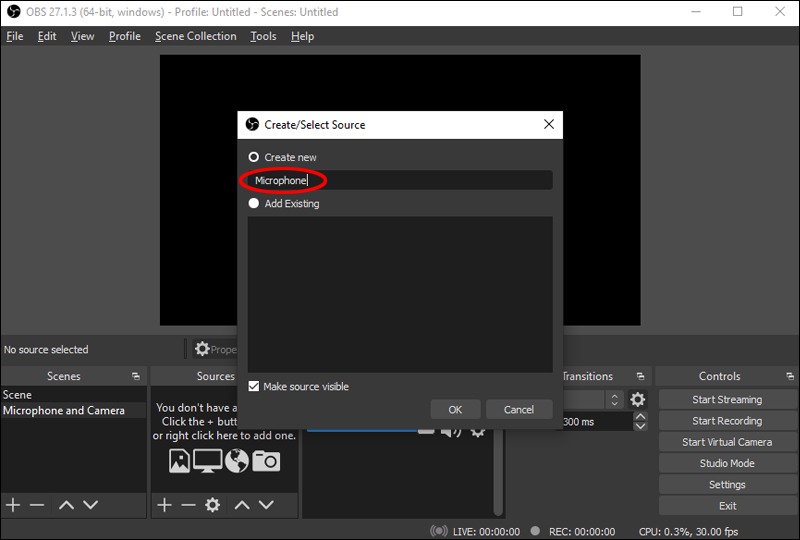
6. Select the plus sign under “Sources” again and select “Video Capture Device.”

7. Name the source “Camera” or something similar and select it from the list.

Once you’ve set up your sources, it’s time to connect OBS to Facebook:
1. Go to “Settings” in OBS and press “Stream” in the left menu.

2. Under “Service,” select “Facebook Live.”

3. Press “Get Stream Key.” You’ll be redirected to Facebook. Log in to your account.

4. Select “Create Live Stream,” and you’ll be taken to a page where you can tweak the settings.
5. Copy the “Stream Key” and paste it to OBS.
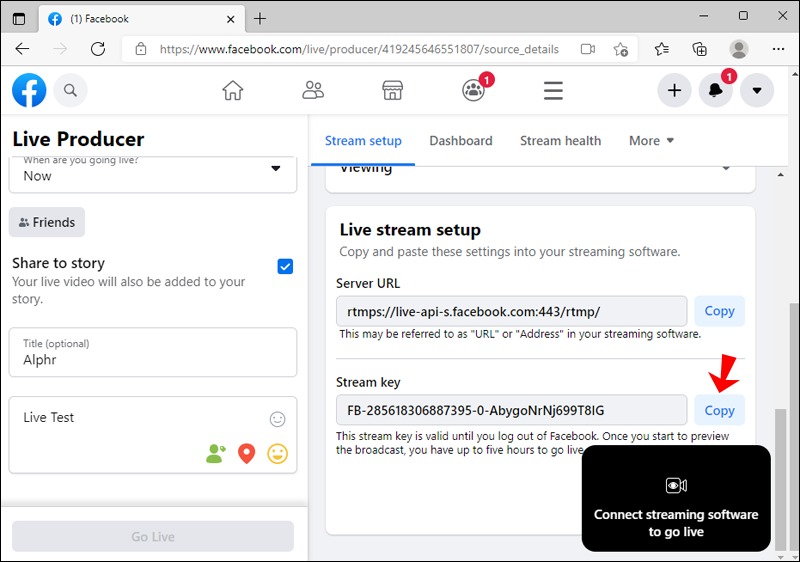
6. Once you’re ready, press “Start Streaming” at the bottom-right corner. You’ll see a green square appear if the connection was established.
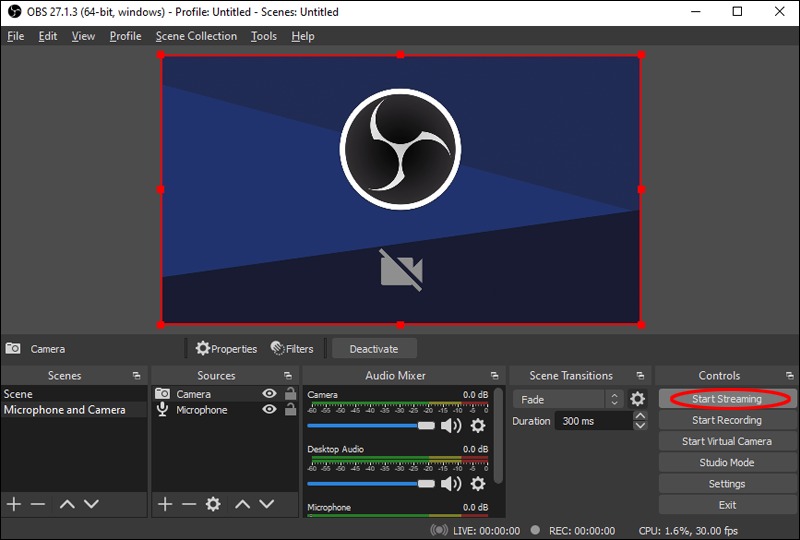
7. Go to Facebook and select “Go Live.”

These are the steps for How to Stream Live on Facebook With OBS.
Also Read:














